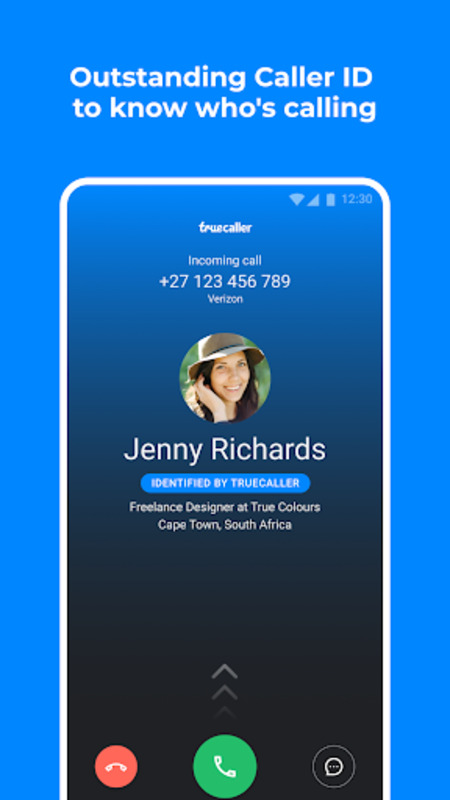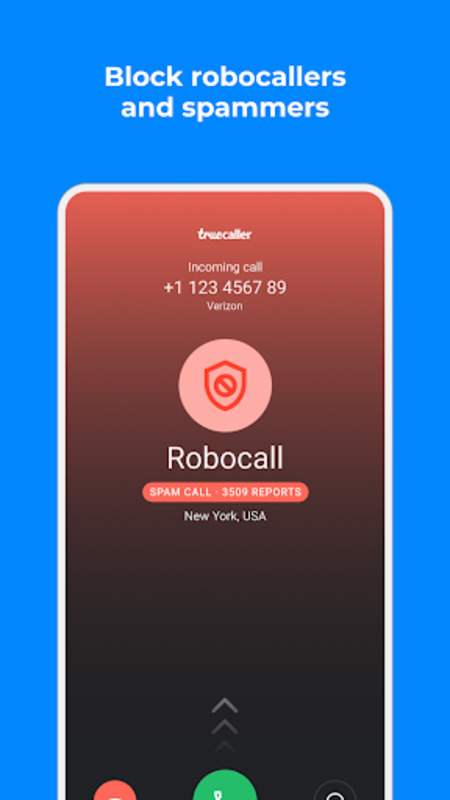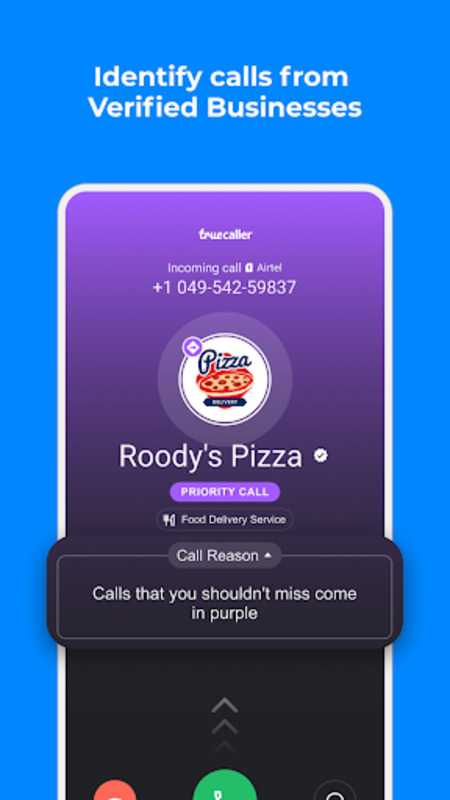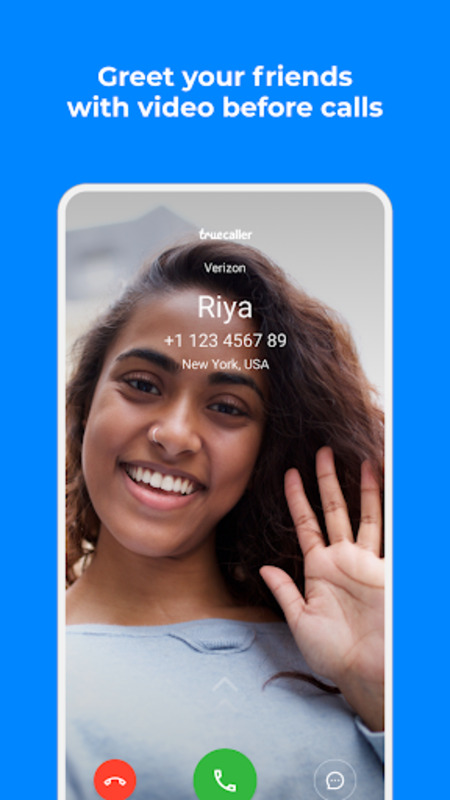Download Truecaller APK 15.16.7 Free for Android

- Android 8.0 +
- Version: 15.16.7
- 91.42 Mb
Updated to version 15.16.7!
Introduction: What Is Truecaller APK and Why Use It?
Truecaller APK is the official installation file for the Truecaller app, a widely trusted caller ID and spam-blocking application used by millions around the world. Its main function is to help users identify unknown callers, block unwanted spam and scam communications, and keep mobile interactions organized. Created by True Software Scandinavia AB, the app is popular in countries such as the United States, United Kingdom, Australia, and Canada - regions known for frequent robocalls and telemarketing. By revealing information about callers and filtering out unwanted contact, Truecaller empowers users to take control of their communication and safeguard their privacy.
Key Features of Truecaller
Caller ID: Identifying Unknown Numbers
Truecaller’s core feature is caller identification. The app uses a vast, community-driven database to display names and information for numbers outside your contacts. This function helps people see who is calling before they answer, reducing the risk of unwanted interruptions. For many, it means no longer responding to scams or spam, and better managing daily calls.
Users can also customize their own caller ID as it appears to others. To change your name in Truecaller, start by navigating to your app profile. Then select the option to edit your name and save the changes - your updated name shows when you call other Truecaller users.
Advertisement
Spam Call and SMS Blocking
Truecaller actively blocks telemarketers, robocalls, and unwanted SMS texts. It does this by checking numbers against both community reports and constantly updated spam lists. Users can expand this protection by creating their own blocklists, choosing to ignore calls from certain numbers or specific series of numbers. The result: fewer interruptions and more control.
To block spam calls or SMS with Truecaller, enable the spam protection features within the app's settings. You can then block specific contacts or numbers, and also rely on the app’s automatic spam filter for broad coverage.
SMS Fraud Protection & Smart Messaging
Truecaller includes strong SMS fraud protection. The app detects and isolates messages that appear suspicious, such as those with phishing links or known scam content. By flagging and separating these texts, Truecaller reduces the risk of falling victim to fraud or misinformation.
The app also offers integrated messaging. Users can manage all their texts in one place and leverage smart filters to keep their inboxes organized. Truecaller lets you chat within the app, making it easier to handle both SMS and instant messaging securely.
Verification Solution and Spam Tagging
Truecaller shows a verification badge for trusted contacts and legitimate businesses. This badge signals that the sender’s identity has been confirmed, adding an extra layer of trust to communications. Users can easily spot verified numbers and distinguish them from unknown or potentially deceptive callers.
What is Truecaller’s verification solution and how does it work? When a number receives the verification badge, it means the account’s identity has been confirmed through the official app process. This badge helps users quickly identify authentic contacts and businesses, making communication more reliable.
Managing Spam Reports and Personal Info
Sometimes, numbers can be flagged as spam in Truecaller. This often happens due to reports from the community or patterns such as frequent calling. If your number is incorrectly listed as spam, you can appeal by contacting Truecaller support directly through the app. They offer options to review and correct these cases.
Why is my number listed as spam in Truecaller? It can result from users marking the number as unwanted, or the system detecting activity typical of spam calls. Truecaller allows users to request corrections, ensuring accuracy over time.
Key Feature Categories in Truecaller
| General Feature Category | Description |
|---|---|
| Caller ID | Identifies unknown numbers using large user database. |
| Spam Call/SMS Blocking | Blocks unwanted and reported calls or messages. |
| SMS Fraud Protection | Flags suspected phishing or scam messages. |
| Messaging Integration | Combines SMS and chat features within the app. |
| Number Verification Badge | Shows verified accounts and trusted businesses. |
| Customizable Blocklists | Lets users block numbers by choice. |
| Community-Based Reporting | Gathers input from millions to label threats. |
| Privacy Controls | Enables users to adjust visibility and sharing options. |
| Smart Inbox Sorting | Organizes texts and conversations for easy overview. |
Practical Usage Scenarios and Tips
Everyday Protection for English-Speaking Users
Truecaller addresses spam and scam challenges common in the US, UK, Australia, and Canada. In the United States, users regularly block robocalls and telemarketing numbers. In the United Kingdom, fraudulent SMS sorting is key, while in Australia and Canada, separating personal calls from work contacts is a practical benefit. Caller ID and blocking features enhance peace of mind, letting users decide which calls warrant attention.
Advertisement
Maximize protection by adjusting notification preferences and configuring filter settings to suit local calling patterns. Take advantage of regional spam reporting to receive the most relevant updates.
Privacy and Customization Controls
Privacy is a central focus in Truecaller. Users can manage how much of their data is shared, accessing options to limit visibility or opt out of certain information sharing. Call and SMS filters are customizable, letting users set boundaries and fine-tune which calls or texts reach them. Adjusting privacy settings helps each person keep their experience personal and secure.
Versions, Updates, and Premium Options
Exploring Free vs Features
The standard Truecaller APK offers reliable core tools at no cost. Caller ID, spam protection, and messaging are included by default. For users seeking more, premium features add advanced spam blocking, an ad-free interface, and the ability to see who has viewed their profile. Newer enhancements include business verification and features powered by artificial intelligence, sharpening detection and organization.
Keeping Up with App Versions and Notable Updates
Updates to Truecaller have improved detection accuracy and expanded available features. The latest releases offer parity with iOS, meaning Android and iOS users enjoy similar experiences and tools. Enhancements have focused on user needs in English-speaking regions, reflecting local call and message trends. To check your current version or access recent tools, visit the app’s settings and look for available updates.
Conclusion: Truecaller’s APK Value for Modern Communication
Truecaller APK stands out for its ability to make phone use safer and more organized. By identifying unknown callers, blocking unwanted communication, and supporting privacy controls, the app serves users across the world - especially in markets where spam and fraud are common. Its features are always improving, with new tools supporting trust and efficiency. For those who value simplicity, control, and a streamlined approach to calls and messaging, Truecaller offers a clear and effective solution.
- Updated June 9, 2025
- Price$0
- Installs 667 +
- Rated for Everyone
At HEYAPKS, you can quickly download the latest version of Truecaller.apk - No registration or SMS required!